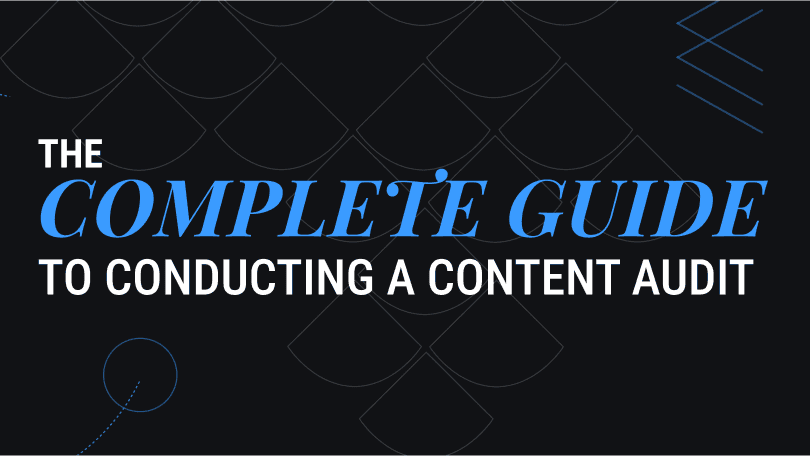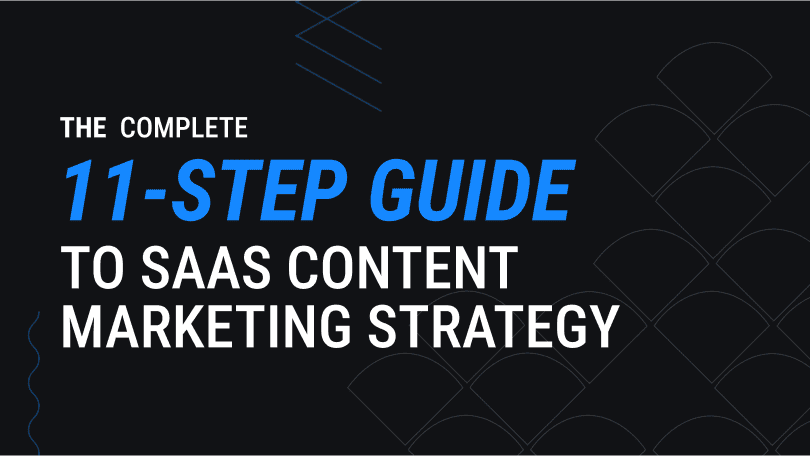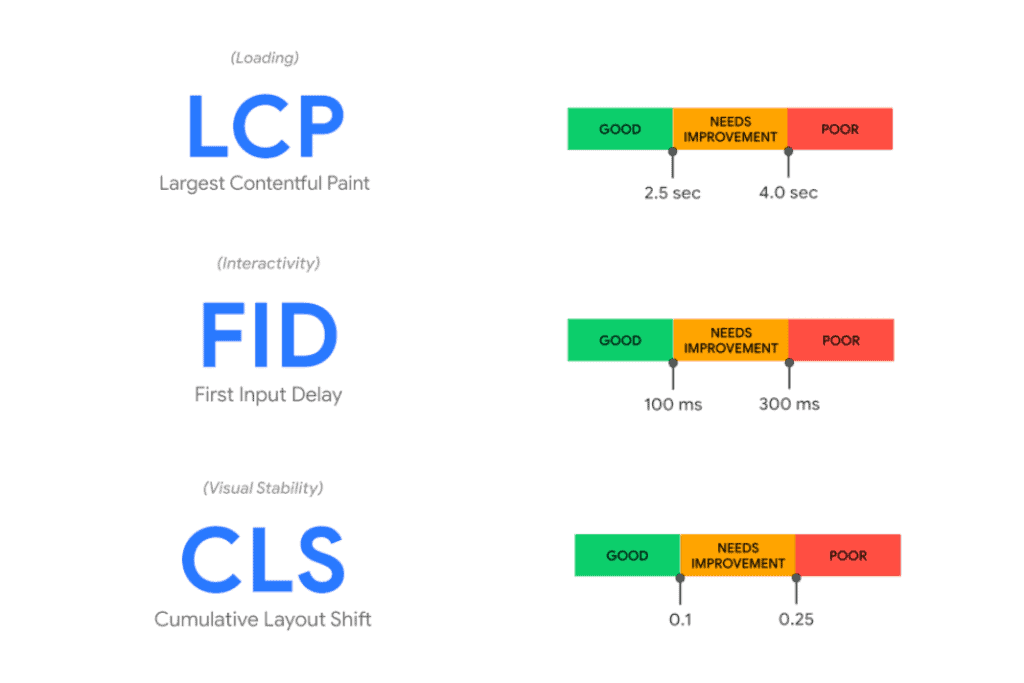You put a lot of effort into creating and managing content, but how do you know your content marketing strategy is optimized for the best results? A comprehensive content audit can reveal the strengths and weaknesses of your current strategy and provide clear steps to enhance your content’s effectiveness.
In this guide, we’re going to share our exact, step-by-step approach that we use when conducting content audits for our clients. This involves a systematic, comprehensive analysis of your website’s content, such as landing pages, product pages, blog posts, and other resources. The goal is to create a categorized content catalog with performance data to make informed content marketing decisions.
With the data you get from your audit, you can:
- Understand if your current investment in content is paying off
- Find opportunities to improve content performance
- Connect content to business goals
- Find and update outdated or inaccurate content
- Create a logical plan for content creation
By the end of this guide, you’ll have the tools to perform your audit and map out a content plan, using the exact approach we use that gets our clients results every month.
Our Preferred Content Audit Tools
When conducting content audits, we rely on a set of highly effective tools. Here’s a glimpse into the trusted industry favorites that are integral to our content audit process:
- Screaming Frog SEO spider pulls raw content data from your site, including URLs, page titles, linking structure, link anchor text, and publication date. It also integrates with Google tools like Search Console to grab backlink, traffic, and ranking data.
- Keyword research tools like Semrush and Ahrefs help you determine what keywords to target and track content performance for those terms over time. You can export keyword data from these SEO tools to Excel or Google Sheets to examine trends more closely.
- Google Analytics 4 and Google Search Console are analytics tools that capture user behavior metrics like traffic, engagement, and conversions. Extensions like Search Analytics for Sheets and Google Analytics for Sheets pull data into Google Sheets so you can run automatic data backups and create reports or visualizations.
Before diving into the step-by-step process, it’s crucial to understand how to use these tools for a successful content audit. In Step 2, we’ll guide you on using these tools to categorize your content, identify opportunities to improve your strategy, and track your content’s performance over time.
But don’t jump into your audit just yet! First, it’s essential to have clarity on your objectives and the reasons behind them.
Step 1: Define Goals and Objectives
Executing a content audit is a substantial task, requiring careful planning and strategic thought. Therefore, it’s crucial to set clear goals and objectives at the outset to ensure the audit delivers valuable insights for your content strategy.
Understand Your Objectives
The purpose of a content audit is to identify and prioritize issues that will inform future content creation and optimization. When conducting a website content audit, you aim to:
- Find content that ranks well but needs a boost to reach the top of the SERPs
- Identify and address content gaps or cannibalization
- Highlight areas of improvement in the user experience (UX)
- Pinpoint technical issues (such as 301 redirects, broken links or 404 errors, incorrect canonical tags, or slow page load times)
A successful content audit uses this information to prioritize your content management based on their potential business impact.
Align Personas and Business Goals
For content to successfully support goals, it needs to directly address key questions about your audience:
- What main problems are they dealing with?
- What are they trying to accomplish?
- How can you position your product or service as the solution?
Content connects your personas’ needs with your broader business goals to deliver a positive user experience that supports good outcomes for you and your customers.
Consider Your Content Marketing Strategy
Your SaaS content marketing strategy provides the framework to apply what you learn in your content audit. After gathering audit data, you’ll have the information to be more strategic as you:
- Review how your strategy supports business goals like sales, product growth, and brand awareness
- Identify content that addresses your personas’ needs at every stage of the buyer’s journey
- Create a content plan that bridges the gap between marketing and sales
- Use keyword research to inform content creation
- Create content around personas’ goals and search intent
- Find areas to focus on for SEO optimization
- Plan and execute a distribution strategy that includes repurposing content for social media
Analytics can tell you whether you’re on the right track or if you need to adjust your strategy. (More on that later!)
Ensure Accurate Reporting & Goals
Of course, it’s hard to optimize your content strategy if your reporting tools don’t provide accurate data.
To make sure Google Analytics 4 is set up properly:
- Check that the tracking code is installed on your site
- Review the real-time report to see if it’s capturing incoming data
- Look at debug view to confirm events are being tracked
In Google Search Console, update your sitemap to ensure Google crawls and captures organic traffic and engagement data for all your content.
Check both tools regularly for problems, and fix issues as soon as possible to avoid reporting errors.
Step 2: Map and Categorize All Content
Now that you have your goals in place and tools set up, it’s time to get into the nuts and bolts of the content audit process.
How to Create a Content Inventory
First, use Screaming Frog to pull a list of every page on your site and start building your content inventory.
Enter your URL into the tool and run the crawl.
Filter data by choosing “HTML” from the “Internal” dropdown to exclude irrelevant data like image URLs.
Export the content as a CSV, and import the data into your spreadsheet tool of choice. (We like Google Sheets.)
Filter the raw data to isolate and remove 300 redirects, 404s, and 5XX errors—you don’t need those cluttering up your audit spreadsheet. You should now have a list of all your site content!
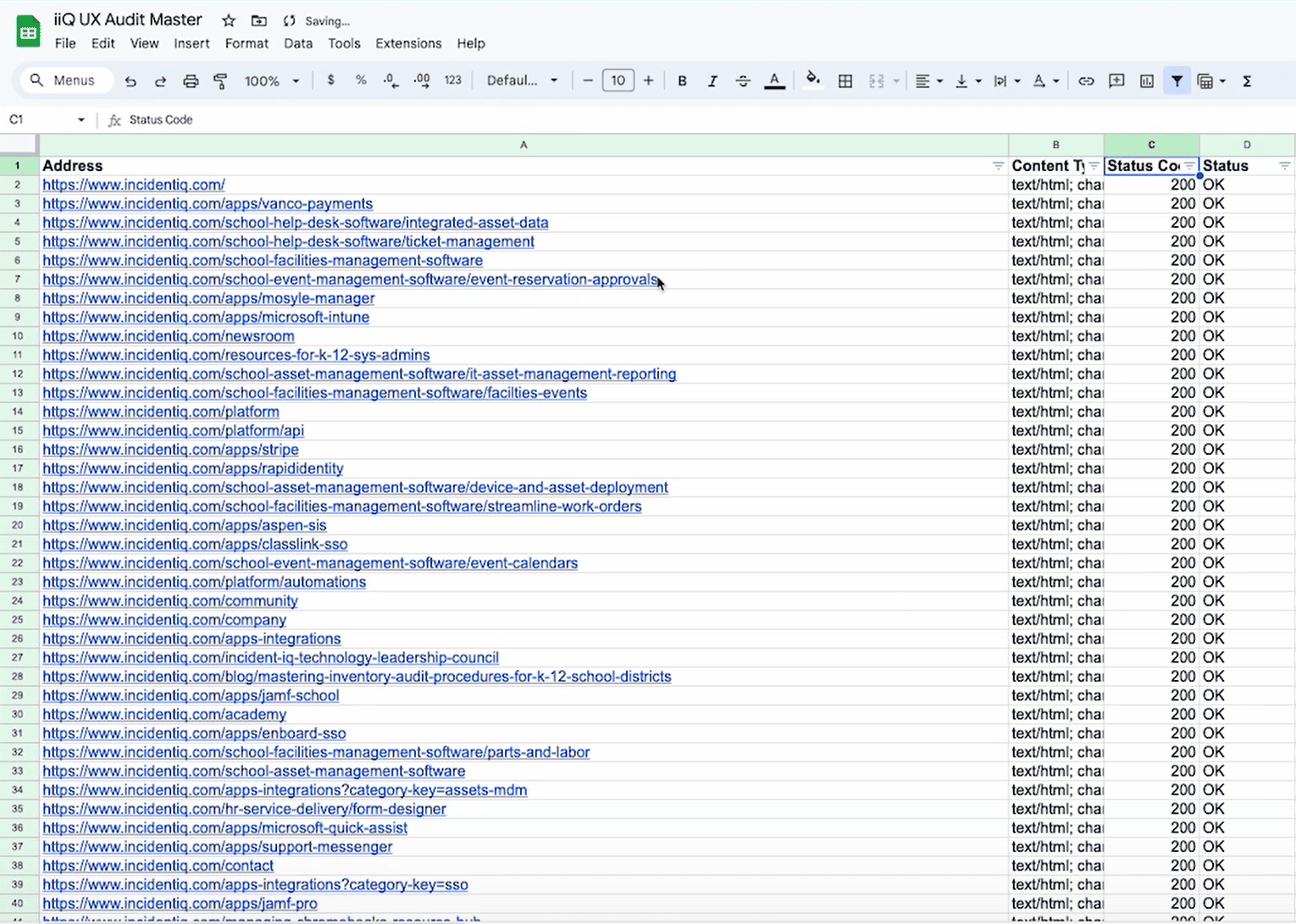
How to Categorize and Tag Content
Next on the audit checklist: sorting that overwhelming list of site content into an understandable, categorized collection!
Start a new speadsheet with columns for:
- URL
- Page title
- Content type
- Funnel stage
- Persona
- Main topic
- Subtopic(s)
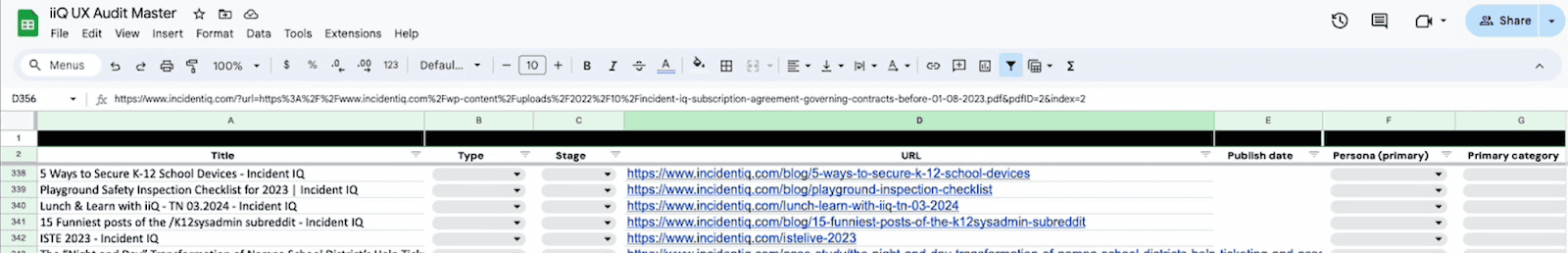
To categorize your content, copy URLs and page titles from your raw data. Then, go to the ‘Data’ menu on your new spreadsheet and select ‘Data Validation’. Set the cell range and list types of content as the values, such as ‘Blog Post’, ‘Landing Page’, ‘Product Page’, etc. This will create a dropdown list in each cell of that column, allowing you to easily categorize each URL.
Once everything is categorized, filter the content by types that fall into similar funnel stages. For example, blog posts may be top-of-funnel (TOFU), case studies middle-of-funnel (MOFU), and pricing pages bottom-of-funnel (BOFU). Add the appropriate funnel stage tags.

Add persona information and topic tags based on the audience each piece targets and the subject or subjects it covers.
Filter for any uncategorized content you may have missed, and finalize the tagging process. If you come across a page you’re unsure about, pull it up and take a quick look to verify the appropriate category and tags.
With everything organized, you’re ready to dive into an SEO audit that focuses your content strategy on the most impactful actions.
Step 3: Analyze Content Performance & Identify Opportunities
Digging deeper into metrics can help you make sense of categorized URLs and find strategic ways to improve your content marketing efforts.
How to Compare Content Performance Against Goals
Your goals for the audit—including your content and digital marketing strategy—determine which metrics you’ll use to evaluate content quality:
- Awareness: Impressions, clicks, engagement time, scroll depth
- Authority: Clicks, time on page, scroll depth, shares
- Traffic and SEO: Rankings, traffic, impressions, clicks
- Engagement: Clicks, scroll depth, shares, engagement rate
- Convert customers: Clicks, conversions
Content that improves in all or most relevant metrics can be considered successful. Examine these pages for clues as to what makes them stand out, such as clear and informative answers to the target search query, SEO-friendly formatting, or an engaging tone.
For pieces that fall short, look for problems like outdated information, irrelevant topics, or content that fails to match search intent.
Take note of what you discover; it will come in handy later as you plan your content management strategy
How to Uncover Content Gaps
A content gap analysis gives you more insight into why some content underperforms and where you may be missing opportunities.
To identify content gaps, go back to your audit sheet, and create a pivot table that includes data for personas, funnel stages, and primary content topics.
Analyze the results to pinpoint areas where a new piece of content could link funnel stages together or target an underserved audience.
For instance, you might notice a lack of content for a specific persona or insufficient content for a particular stage in the buyer’s journey. This analysis can help identify opportunities for new content that could serve your audience better, bridge funnel gaps, or reach neglected audiences.
How to Spot Easy Wins
In addition to opportunities for new content, your existing content probably has some low-hanging fruit ripe for improvement. Check your metrics and content gap analysis for:
- Pages ranking in positions 4 to 6 you could bump to the top 3 with a few optimization tweaks
- Old or outdated pieces you can refresh with new information
- Underperforming pieces you can optimize to align with rising trends
- Pages with high-quality content that might rank better if you updated the on-page SEO
Remember, it’s all about finding the right balance to maximize the effectiveness of your overall content strategy, while also ensuring it aligns with your broader business objectives.
Importance of Internal Linking
One more thing: Internal linking can impact content rankings. Internal links tell Google how pages on your site relate to each other, help the search engine’s crawlers find new content, and improve the overall user experience.
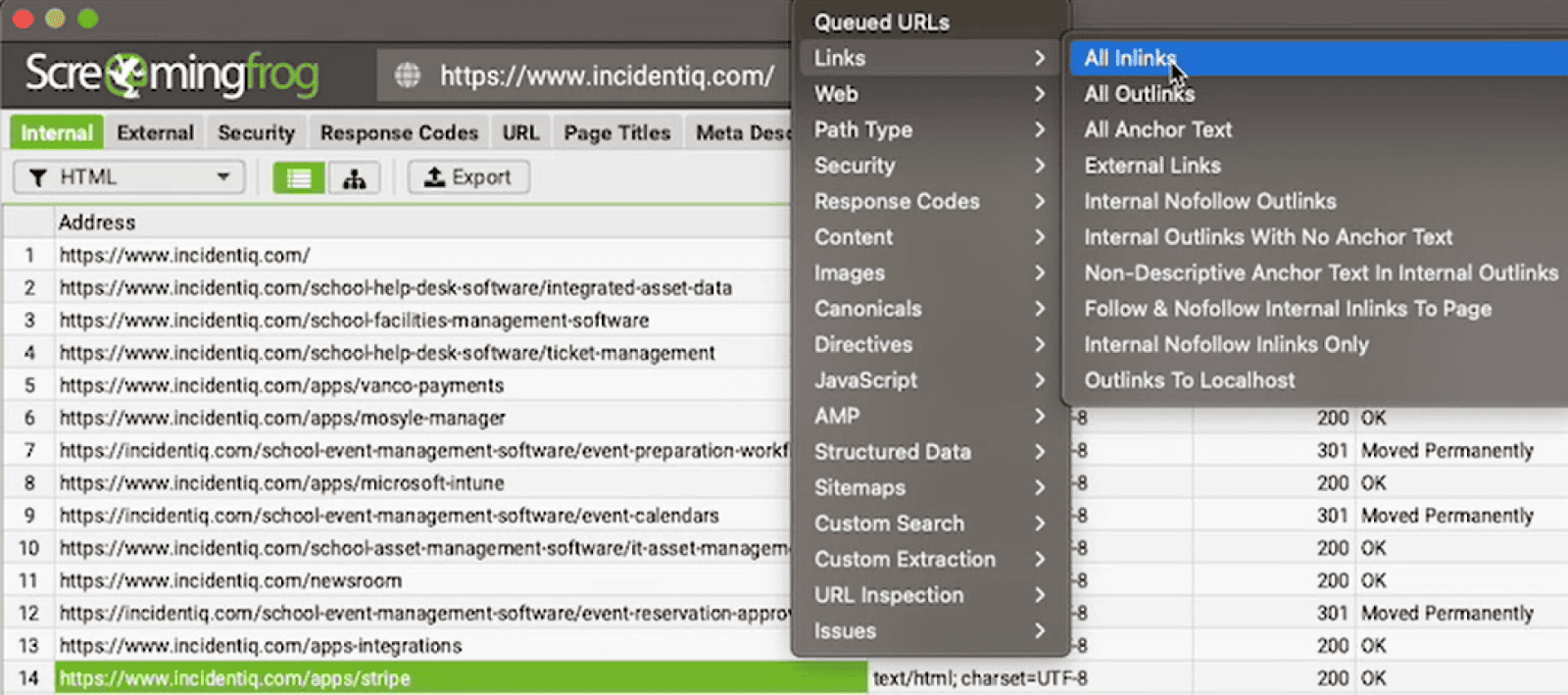
To identify internal linking opportunities…
- Go back to Screaming Frog and export a list of “Inlinks.”
- Eliminate links that appear repeatedly, those in the header and footer, and any with empty anchor text. Then, import the remaining links into a new sheet in your content audit file.
- Use the VLOOKUP function to streamline and organize your data. This function allows you to search for specific URLs in your spreadsheet and pull corresponding data from different columns, such as the number or quality of internal links pointing to each URL, thus enabling you to identify potential opportunities for strengthening your internal linking structure.
- Finally, order your data to highlight content that currently has minimal or no internal linking.
This process will help you uncover easy opportunities to create internal links between landing pages and content pieces, as well as interlinking different content pieces to each other.
Step 4: Create a Plan & Take Action
That’s it for analysis! Now, we’ll show you how to implement what you discovered to improve existing content and create new content that drives results.
How to Prioritize Content Opportunities
Content audit data can be a bit overwhelming, but some strategic prioritization can tame the chaos. This may include:
- Starting with creating content to fill gaps in your funnel. In the image below, there are 291 total top-of-funnel content pieces and 51 bottom-of-funnel pieces, but only 22 mid-funnel pieces.
- Optimizing existing content (your “easy wins!”)
- Zeroing in on content that will directly impact business goals
- Tweaking SEO on landing pages to boost rankings
- Building out content on topics where you already have an established voice
- Repurposing high-ranking content into sharable resources like infographics
- Adding a focus keyword to metadata, meta descriptions, and page titles tags to improve on-page SEO
- Identifying topics or keywords your competitors aren’t targeting (more on this soon)
You’ll likely land on a mix of content optimization and content creation that focuses on targeting key metrics and closing content gaps.
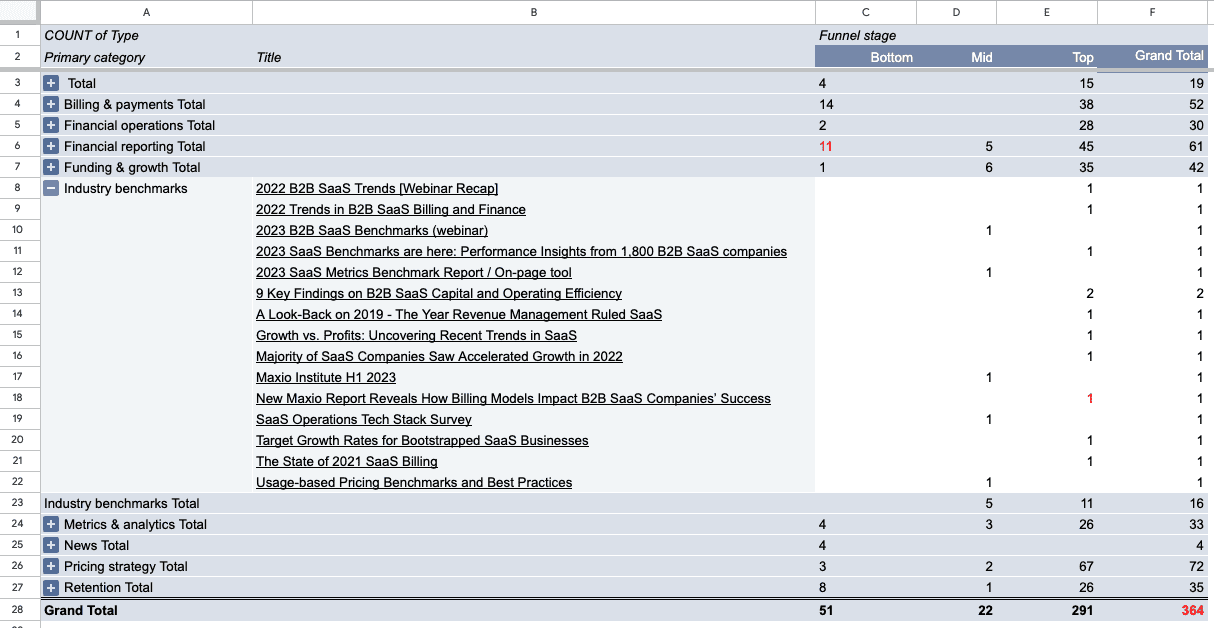
How to Perform SEO Keyword Research
Once you’ve determined what to prioritize, it’s time to identify the best keywords to target in your content. Plug your site URL into Ahrefs, Semrush, or your keyword research tool of choice, and look for:
- Top competing sites and the keywords they rank for
- Keywords competitors rank for that you don’t
- Keywords competitors rank higher for than you do
- Multiple related keywords that fall under a broader “parent topic”
- Keywords and questions related to keywords your site ranks well for
- Relevant or related keywords with high search volume and low difficulty
We start our keyword research process using Ahrefs’ Content Gap tool, comparing the target domain with competitor website domains.
We then review the output, adding keywords to a massive list and prioritizing terms relevant to the performance issues and content gaps you identified in your audit.

As you incorporate keywords into your content plan, consider the goal of each piece you want to optimize or create. Factors like search intent, ideal word count, and content readability all affect how well content performs for a given goal.
Ideal Content Update & Publishing Cadence
Publishing consistently is key, whether you’re refreshing existing content or creating new content. Updates prompt Google to crawl your site and index additional pages, which gives you more opportunities to rank in the SERPs.
But what exactly does “consistently” look like? Opinions are mixed, but it comes down to factors like:
- How much money you can reasonably afford to invest in content
- The size of your content team
- Whether you have the flexibility to hire or take on contractors to increase content production
- Business goals, investor expectations, and timelines for ROI
- How often you can realistically create high-quality content
Striking a balance that supports business goals and respects your limitations takes experimentation. Start with a cadence that seems reasonable, and adjust your approach as needed.
Step 5: Monitor & Track Performance Metrics
You’ve set your goals. You’ve audited your content. You’ve made a plan.
How will you know if all that effort is worth it?
How to Document Content Performance & Conversions
Analytics and keyword research tools track content performance to reveal top-converting content with the most significant business impact. Keep an eye on these metrics in Google Analytics and Google Search Console:
- Impressions
- Clicks
- Page views
- Scroll depth
- Engagement rate and type
- Average engagement time
- Conversion rate
- Bounce rate
- Number of unique visitors
- Popular queries and pages
High engagement, good scroll depth, and low bounce rates indicate content that captures and keeps readers’ attention. The Funnel Exploration option in Google Analytics reveals how users navigate between pages and helps you visualize how each piece of content fits into the buyer’s journey.
To monitor keyword performance, use your keyword research tool to track changes in rankings and traffic for the main terms you want to watch. Dips in performance might be a sign you need to optimize those webpages for better visibility in search engines.
Run regular reports on your metrics and keyword performance, and export the data to create a historical record of changes you can use to guide your ongoing content efforts.
How to Analyze Performance & Adapt Your Strategy
This is going to be hard to hear, but it must be said. You need to wait three to six months before analyzing how your strategy is going.
We know—waiting is hard! But that’s about how long it takes to start seeing measurable results.
When the time comes, review your content performance metrics for trends like:
- Pages that perform well for a particular goal, such as traffic or conversions
- Keywords that new or updated content ranks highest for
- Changes in traffic for specific keywords or parent topics
- Content that attracts attention but doesn’t generate conversions
- Content that isn’t performing as well as you expected
- Opportunities to rank for key SERP features
- New or lost backlinks
- Increased or decreased conversions
Using your content performance as a guide, modify your content strategy to focus on tactics that move you closer to your business goals. We recommend these actions:
- To increase SERP rankings: Analyze underperforming pages for mismatches between content and search intent. Try title tag testing to see if a different format or keyword placement improves rankings and click-throughs. Look for opportunities to pick up SERP features that will get more eyes on your content.
- To improve content quality: Analyze your content to ensure it’s actionable, easy to read, and aligned with the target persona’s goals.
- To boost authority: Run a backlink analysis and evaluate links for relevance and quality. Check competitors’ backlink profiles to discover high-authority sites you can target for backlink outreach.
- To promote content visibility: Repurpose new and updated content for the platforms your personas interact with most (Like LinkedIn or Reddit, for instance). Submit your site to relevant industry resource pages and syndication platforms where readers can discover it easily.
Above all, focus on quality and relevance. That’s what Google looks for and what your readers deserve. And quality content that addresses readers’ questions is more likely to get noticed, rank well, and naturally attract backlinks.
Get Help With Your Content Audit
Conducting a content audit helps you understand how current content is performing and identify opportunities for improvement. The process can be time-consuming, but it pays off with insights and data that can guide your strategy and align content efforts with business goals.
At Five Tool, we’re experts in content audits and content strategy for SaaS companies. Reach out for advice or to learn more about our services—we’ll help you through the audit process and develop a successful blueprint for content marketing success.
Complete Content Audit FAQ
What is a content audit?
A content audit is a systematic review of the content on your website that results in a comprehensive catalog of content organized by type, topic, and target persona. The goal is to create a categorized list with detailed performance data to inform strategic content marketing decisions.
What does a content audit include?
Content audits include all pages on your site (except pages with errors or redirects) and record details like URL, page title, content type, funnel stage, persona, main content topic, subtopics, and performance metrics.
What does the content audit process involve?
Conducting a content audit starts with outlining goals and objectives for the audit and your overall content strategy. Using these as a guide, you’ll:
- Create a content inventory
- Tag and categorize content
- Analyze performance
- Identify content gaps
Your discoveries will guide the next steps in your content plan, including the metrics you’ll track to monitor performance and results.
Why are content audits important?
Content audits help you zero in on efforts that support business goals and drive ROI by revealing what’s working and what’s not. The data from an audit highlights simple steps you can take to improve your ongoing content efforts.
Who conducts content audits?
Any business that uses content to promote awareness, build audience relationships, drive conversions, increase revenue, or connect marketing to sales should conduct a content audit. Audits may be performed in-house or by an external agency.
When should I create my first content audit?
It depends. (Don’t you love that answer?) Some reasons to start auditing include:
- You’ve never done an audit before
- You implemented a new content strategy or changed your approach six to 12 months ago and want to check performance
- You’re making a significant change to your business, such as rebranding or updating your goals
- Your site traffic has declined noticeably with no apparent cause
How often should I refresh my content audit data?
How often you update content audit data depends on the size of your site, how much content you already have, and how much content you regularly produce.
Consider using automated reports in Google Analytics, Search Console, and your keyword research tool to retrieve and deliver new data weekly for ongoing monitoring. Repeat the full content audit process once or twice a year to gain fresh insights.