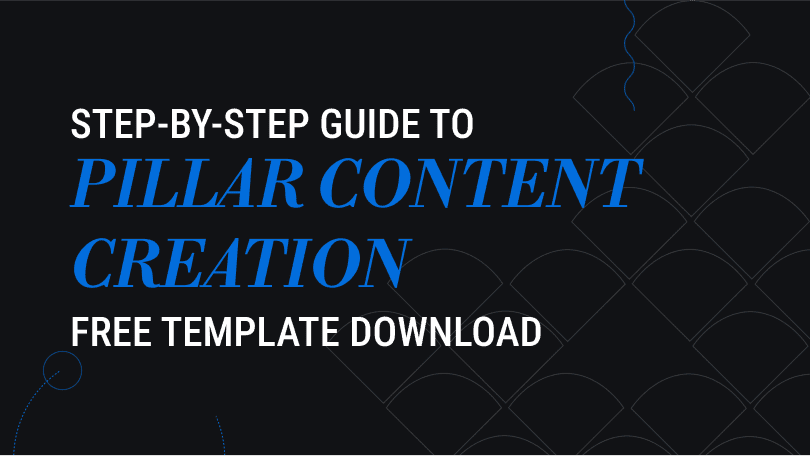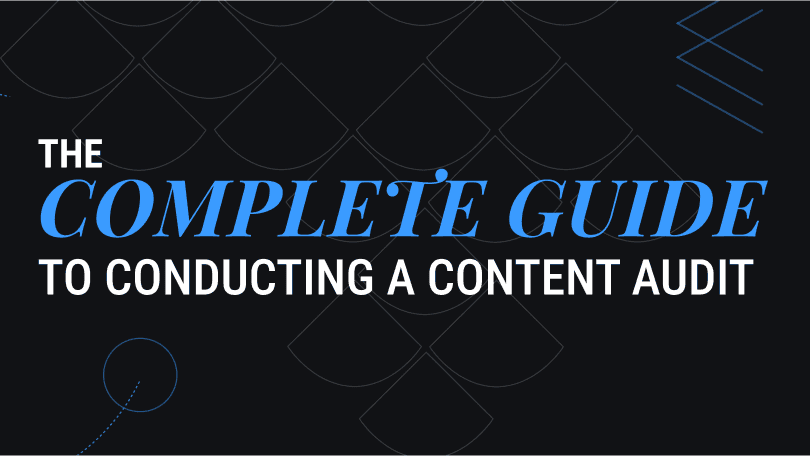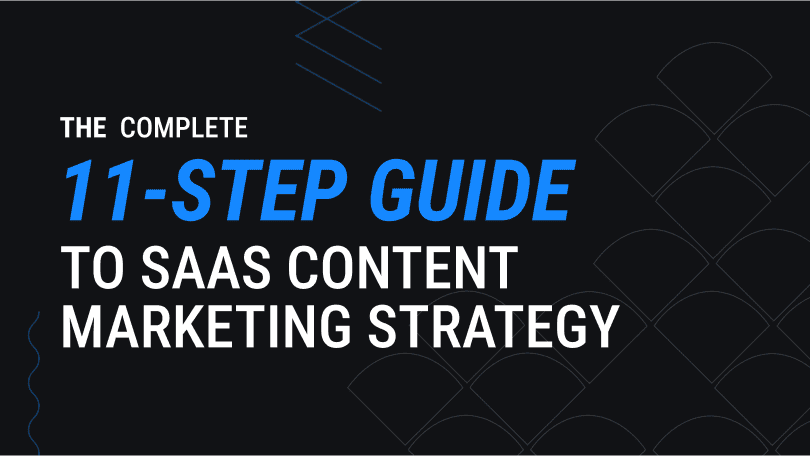Effective content marketing strategies rely on regularly producing and publishing quality content to attract potential customers and keep them engaged. However, managing and scaling the publication of new content can quickly become unwieldy, with some sources advising companies to publish blog content 6 to 8 times per month and social media marketing content up to 7 times per week.
A content calendar can streamline content creation, allowing even small marketing teams to manage their marketing strategy effectively. Content calendars also foster interdepartmental collaboration and coordination by allowing everyone to align on a set of strategies for a given period, track each step while executing those strategies, and meet deadlines on time.
Read on to learn how a well-designed content calendar can help businesses transform a challenging task into a fluid and organized process, ensuring that all teams understand their roles in delivering successful campaigns. Then, download our free template to apply what you’ve learned in your content marketing efforts.
What is a Content Calendar?
A content calendar is an editorial calendar template that helps marketing groups plan and schedule posts for content publication. Often built as either a monthly calendar or ongoing calendar, these tools are essential to maintaining organized content production and ensuring all team members are on the same page.
Content calendars are often shared documents in a central location accessible to the entire marketing team, usually in a Microsoft Excel or Google Sheets spreadsheet. They represent the publishing schedule that everyone on the marketing team follows and thus form the organizational cornerstone for the scalable production of new content.
Using the content calendar, marketing groups can efficiently plan content production, schedule posts, and track content success across different platforms. The calendar view should display every piece of content waiting to be published, with some variation of the following information:
- Content production stage (creation, editing, review)
- Publishing schedule
- Tracking content performance post-publish
The calendar’s ultimate purpose is to ensure the scalable production of consistent, quality content, whether it’s destined for social media channels, your website, or the hands of sales reps as printed collateral. It helps teams improve content effectiveness by aligning efforts through purposeful content planning rather than ad-hoc content creation.
Download Your Free Content Calendar Template
Using a content calendar can save your marketing team time and ensure more impactful and efficient marketing efforts.
To get started, simply download our free template below. Although we’ve made it available in Google Sheets, it’s fully compatible with Microsoft Excel. Our team opts for Google Sheets because they’re easy to share with internal team members and external partners. They also work regardless of what type of equipment your writers and content creators are using.
Fill out the form below and get immediate access to the content calendar template download.
Whichever format you choose, our marketing calendar template is flexible enough to work as a blog/product page/social media content calendar template, track PPC ad performance and other digital marketing efforts, or help your team prioritize Canva workflows to better support ongoing marketing campaigns.
Most Important Features of an Effective Content Calendar
An effective content calendar is the ultimate project management tool. Below are some of the universal, cannot-live-without features to streamline content creation and management:
- Assignment/Batch Number: If your marketing team manages multiple concurrent marketing efforts or campaigns, batch numbers and assignment numbers help you track and organize these efforts efficiently.
- Content Due Date: Staying on top of due dates is one of the primary use cases for any content calendar. Using the content calendar to track these dates helps keep your marketing team on task while ensuring that content is completed and published at a consistent pace, and that any content release clusters are intentional rather than incidental.
- Content Idea/Topic: Having a content idea picked ahead of time can make content creation easier and eliminate last-minute arguments about content priorities. Some evergreen content may be selected in advance, but maintaining a flexible calendar allows you to address trending topics like product launches, market conditions, or significant industry news as they emerge.
- Content Doc Link: Provide the link to the document where the content will be written. For us, that’s always via a Google Sheets doc. Providing that link in the calendar allows multiple team members to access it, establishes the document as a single source of truth, and prevents versioning issues.
- Content Status: Create a cell that provides drop-down options for the content’s status, whether it’s in the creation phase, the editing phase, or has been published. Providing pre-defined options helps avoid “creative” responses and keeps everyone on the same page regarding where projects are in the content workflow.
- Publish Date: Knowing when content was published helps in analyzing its performance. For example, tracking the publish date of web content is essential for monitoring and reporting changes in traffic after deployment.
- Content Hub: Content hubs are your main product/service categories. Tracking which content hub each piece applies to helps ensure an even distribution of content across your services or products, effectively addressing the main questions and needs of your target audience.
- Publish Platforms: Track social networks where content has been posted, such as your website, LinkedIn, Facebook, X, TikTok, to ensure a comprehensive reach across different platforms. You can also track which hashtags you’re using and which have been retired or mark posts created in response to trending topics on various social media platforms.
Incorporating these elements into your content calendar allows your team to plan content effectively, manage multiple campaigns seamlessly, and stay on top of trends and deadlines. This will ultimately drive better engagement and results through consistent, high-quality content publication across all your marketing channels.
Additional Useful Notes for Your Content Calendar
There are several additional types of information worth including in a content calendar if you want your document to truly be the go-to content production information source. Some examples include:
- Topic Research Notes: Providing topical research notes gives content creators a valuable resource and reference that’s close at hand while writing or creating. These notes help ensure content consistency and save time by avoiding miscues on the goals for a given project.
- Estimated Word Count: An estimated word count is crucial information for content creators. Knowing the intended length of the piece helps writers set expectations for how in-depth each piece should be. Take a look at the search engine results page for each main SEO keyword you’re targeting and gauge how long or short the content is for each page—this will help you identify what your own goals should be for each content piece created.
- Content Action & Type: Listing the type of content going into production (an article, a guide, a whitepaper, a social media post, etc) and the intended action for that piece (is it a net-new content piece? An optimization of existing content? A complete rewrite?) helps categorize your content and set clear expectations on outcomes for content authors. This makes it easier to manage various content formats and remain consistent with CTAs.
- Writer: Assigning the content to a writer or creator ahead of time ensures an even distribution of assignments among team members and helps ensure accountability. This approach also helps match content ideas with creators who can bring specialized expertise or perspective to the project, lending authenticity to the final output.
- Published Live Link: Adding the published live link helps map the site, ensures consistency among link names and content slugs, and enables creators to add internal backlinks to content before it’s published – all of which help streamline the content creation process.
- Related Links: Internal linking is crucial for guiding audiences through the sales funnel and for web crawlers mapping your site. Providing related links allows creators to add those links to content as needed, eliminating guesswork and saving your team valuable writing and editing time.
Including these additional elements can take your content calendar from ‘good enough’ to become a truly indispensable tool.
Best Practices for Content Calendar Management
To ensure your content calendar remains an effective tool for your content strategy, implement the following best practices for calendar management and maintenance:
Keep Your Calendar Up-to-Date
Your calendar isn’t a one-and-done project – it’s a living document that requires routine review to provide the most value for your team, so keep it updated with real-time information on every stage of production for everything from content pieces to marketing campaigns. This can be done asynchronously by individual contributors, or managed overall by one project manager. Either way, it’s also a good idea to pull up the calendar at marketing team meetings to mark projects as completed and to get everyone aligned on workstreams.
Making the calendar relevant to your team is vital for encouraging use, so be sure to add or edit columns as needed so that your team has the information they need.
Establish Calendar Ownership
Having too many cooks in the kitchen can make it challenging to manage your content calendar effectively. Assign one person the responsibility of owning and maintaining the document to ensure it remains an accurate, up-to-date source of information. Once you’ve appointed your calendar manager, ensure key stakeholders can access the document with appropriate access levels—this might be content managers, social media managers, content creators, approving managers, or others. This collaborative approach lets everyone stay informed and aligned with the marketing goals while maintaining a streamlined workflow.
Simplify Content Idea Approvals
Brainstorming is invaluable for generating new content ideas, but resist the temptation to add them directly to your calendar. Instead, add a separate tab within your content calendar to list ideas for future content. Each idea should have an approval column with drop-down selections for “Approved,” “Deferred,” and “Rejected” statuses. Color-coding these statuses can be a helpful visual reference as well. This organized approach makes it easy to manage, evaluate, and prioritize content ideas efficiently.
Using AppScript code to automate the process of moving all approved topics to the bottom of the main content calendar is another way to save your team a few clicks. Not only do those mini-efficiencies add up, but this automation ensures that no approved content ideas are missed, allowing your team to begin tracking the progress of each approved content project immediately.
Link All Content & Resources
Ensure that your content calendar includes links to all relevant resources and documents for each piece of content. This can include everything from Canva links and product launch notes to metrics from the social media team on their latest influencer campaign – anything that might help inform current or future content projects should be considered.
Linking to these resources directly from the calendar saves time, enhances collaboration, and ensures that all team members can quickly find the materials they need, whether they’re conducting research and drafting content for current projects or looking for inspiration in the future.
Use Smart Filtering
Add smart filtering options to enhance the usability of your content calendar. This will make it easy to quickly find the information you need and ensure your content strategy stays on track. You can easily create filters in Google Sheets by selecting “Data” and then “Create a filter.”
Filters allow you to sort and organize columns based on various criteria, such as type of content, target audience, production status, or assigned writer. They’re also helpful for managing larger projects, like paid web content or social media campaigns, by making it easier to manage your workflow, prioritize tasks, and track progress efficiently.
Track Publish Dates & Performance
Include columns in your content calendar for content publish dates and performance metrics, including critical SEO performance indicators such as SERP rankings, click-through rates, and interactions on social media posts. You should also note the topic volume for SEO content production and consider creating a column to track SERP rankings over time to determine the impact of any changes.
Tracking these metrics closely allows you to analyze trends, optimize your content strategy, and make data-driven decisions to enhance your content’s impact and reach.
Download Five Tool’s Free Content Calendar Template
Whether you’re a small business owner trying to grow your reach with an ambitious social media strategy or an experienced corporate team leader looking to scale your team’s content production to meet rigorous marketing goals, a content calendar is an indispensable tool. Used effectively, content calendars can eliminate content workflow snarls and make it easier to identify and prioritize winning ideas.
If you’re ready to streamline your content strategy and organize your content production efficiently and effectively, try out our free content calendar template download.
We use this content calendar for all of the work we do to boost our clients’ SEO content production efforts. Whether you’re just starting out or looking to scale your SEO, our team can provide insights and tailored advice. Feel free to reach out to us anytime for guidance on optimizing your content strategy and achieving your marketing goals.
Fill out the form below and get immediate access to the content calendar template download.